FEATURES
- Based On FXP 234 (STABLE) Jelly Bean 4.1.2
- Based On Super Jelly Bean (CM10 Base)
- Blazing fast, super stable and great battery life
- Busybox included, deodexed and prerooted
- Full INIT.D & CWM support
- Project Butter
- Complete Framework Mod with Xperia Z Design, Framework and many more
- Updated Icons and User Interface
- Xperia ZU Bootanimation,Xperia ZU Sounds,Xperia Z Lock Screen.
- Xperia Z Theme
- 100% Bloatware-Free
- Xperia Z U(Honami) Walkman
- Working Clear Audio+,Sony Equalizer.
- Xperia Z U(Honami) Album & Movies
- Xperia Z U(Honami) Fonts
- Xperia Z U(Honami) Keyboard
- Xperia Honami Launcher With Widgets
- Adreno GPU Drivers
- Xperia Timescape
- Working TrackID,Sony Select,etc
DOWNLOAD
here
INSTRUCTIONS
- Download rom
- Place rom on your sd card
- Make backup of your previous rom
- (IF J Flash boot.img from ROM ZIP)Boot to CWM (Volume Down button)
- Make full wipe
- Wipe cache and dalvik cache
- Install the rom
- Reboot
- Wait for the rom to boot completely
- Go Back To CWM Flash The HOT FIX (MUST) and then reboot
- --------------------For Xperia Z Ultra (Honami) Apps And UI--------------------
- Open Walkman First,then go back to cwm again.
- Flash The Honami Transformation Pack.
- Reboot ..if it asks sim inlock code just discard it and its done
SCREENSHOTS


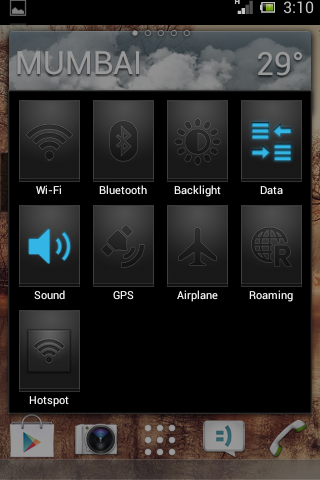

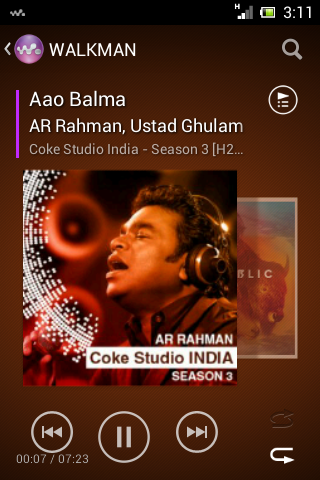
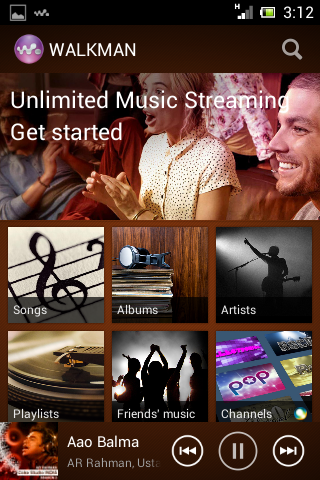

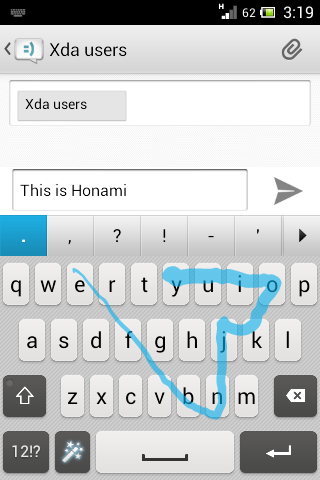



















.jpg)
.jpg)

.jpg)







