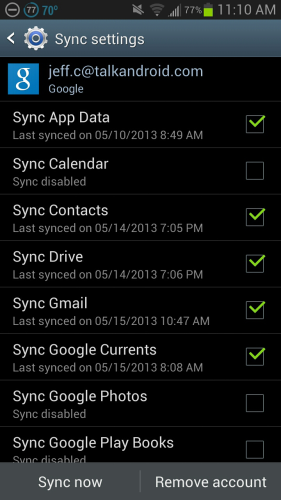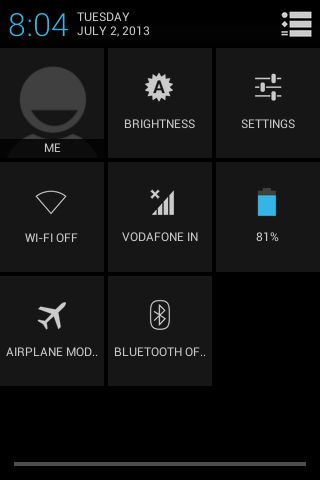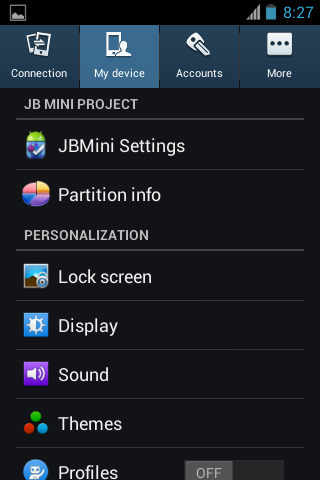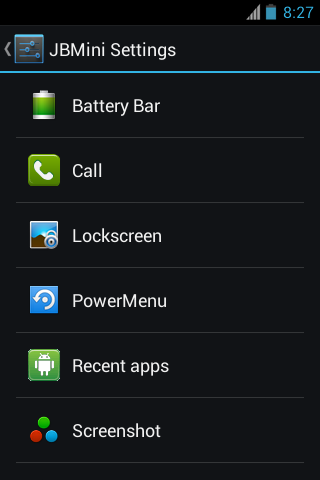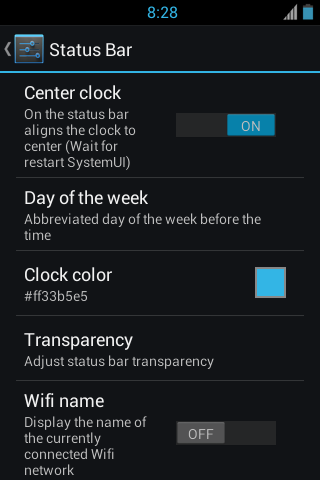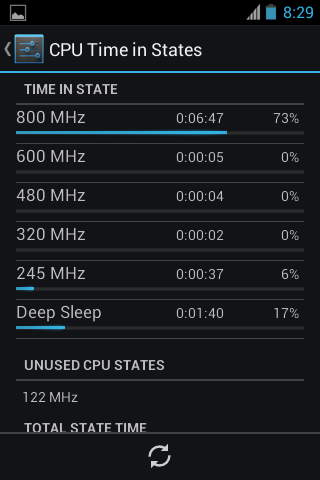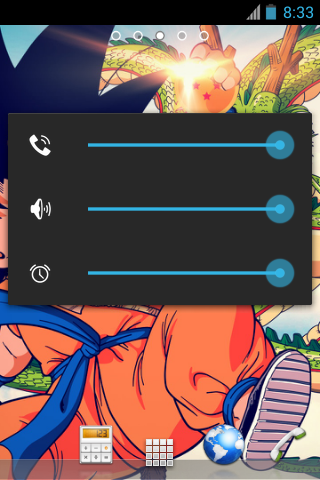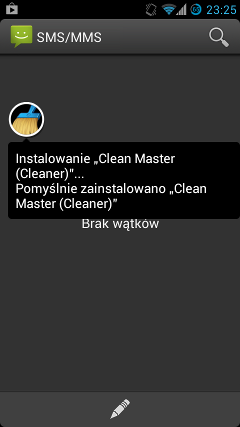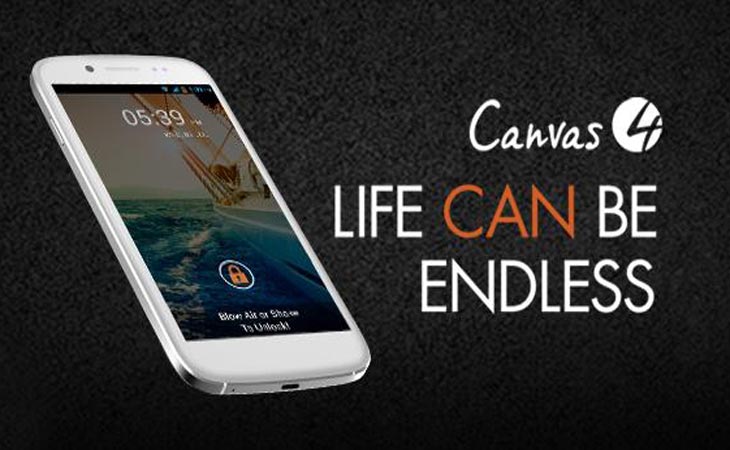Installing a Custom Rom on Windows phone consist of three parts
- loading the HardSPL
- loading the latest Radio
- loading the ROM
It should be done in the same order!!!
NOTE
- Make sure you have downloaded and installed Windows Mobile Device Center (Vista or higher) OR Windows Activesync (XP) and that your device can connect to it without any issue
- Always remove your memory card and SIM card before beginning
For video tutorial visit here
INSTRUCTIONS
Loading HardSPL
1. Download the appropriate HardSPL zip file.
2. Plug your phone into your computer via the USB cable.
3. Sync it with Windows Mobile Device Center (or ActiveSync if using Windows XP).This is important, it must be recognized and sync with Windows Mobile Device Center before continuing.
4. Unzip the HardSPL file and double click on the .exe file inside(while the phone is still plugged in)
5. Follow the programs instructions and let it flash to the phone.
6. The phone should reboot when done. Now you can load a Radio…
2. Plug your phone into your computer via the USB cable.
3. Sync it with Windows Mobile Device Center (or ActiveSync if using Windows XP).This is important, it must be recognized and sync with Windows Mobile Device Center before continuing.
4. Unzip the HardSPL file and double click on the .exe file inside(while the phone is still plugged in)
5. Follow the programs instructions and let it flash to the phone.
6. The phone should reboot when done. Now you can load a Radio…
Loading a Radio
1. Check to see what Radio Version you have by turning off the phone and turning it back on.
2. On the first load up screen you should see some writing at the bottom of the screen, the number next to the letter R is your radio version (i.e. 3.42.50)
3. Then check to see what the latest Radio is for your phone. If you already have it or a Radio with a higher number than it, then skip this. If you have a Radio with a lower number, then download the Radio file from that section.
4. Plug your phone into your computer via the USB cable.
5. Sync it with Windows Mobile Device Center (or ActiveSync if using Windows XP). This is important, it must be recognized and sync with Windows Mobile Device Center before continuing.
6. Unzip the HardSPL file and double click on the .exe file inside (while the phone is still plugged in)
7. Follow the programs instructions and let it flash to the phone.
8. The phone should reboot when done. Now you can load a ROM…
2. On the first load up screen you should see some writing at the bottom of the screen, the number next to the letter R is your radio version (i.e. 3.42.50)
3. Then check to see what the latest Radio is for your phone. If you already have it or a Radio with a higher number than it, then skip this. If you have a Radio with a lower number, then download the Radio file from that section.
4. Plug your phone into your computer via the USB cable.
5. Sync it with Windows Mobile Device Center (or ActiveSync if using Windows XP). This is important, it must be recognized and sync with Windows Mobile Device Center before continuing.
6. Unzip the HardSPL file and double click on the .exe file inside (while the phone is still plugged in)
7. Follow the programs instructions and let it flash to the phone.
8. The phone should reboot when done. Now you can load a ROM…
Loading a Custom ROM
1. Download one of the appropriate custom rom
2. Plug your phone into your computer via the USB cable.
3. Sync it with Windows Mobile Device Center (or ActiveSync if using Windows XP). This is important, it must be recognized and sync with Windows Mobile Device Center before continuing.
4. Unzip the HardSPL file and double click on the .exe file inside (while the phone is still plugged in)
5. Follow the programs instructions and let it flash to the phone.
6. The phone will reboot when done.
2. Plug your phone into your computer via the USB cable.
3. Sync it with Windows Mobile Device Center (or ActiveSync if using Windows XP). This is important, it must be recognized and sync with Windows Mobile Device Center before continuing.
4. Unzip the HardSPL file and double click on the .exe file inside (while the phone is still plugged in)
5. Follow the programs instructions and let it flash to the phone.
6. The phone will reboot when done.
Congratzzz you have installed a Custom rom on your windows phone!!!!!!!