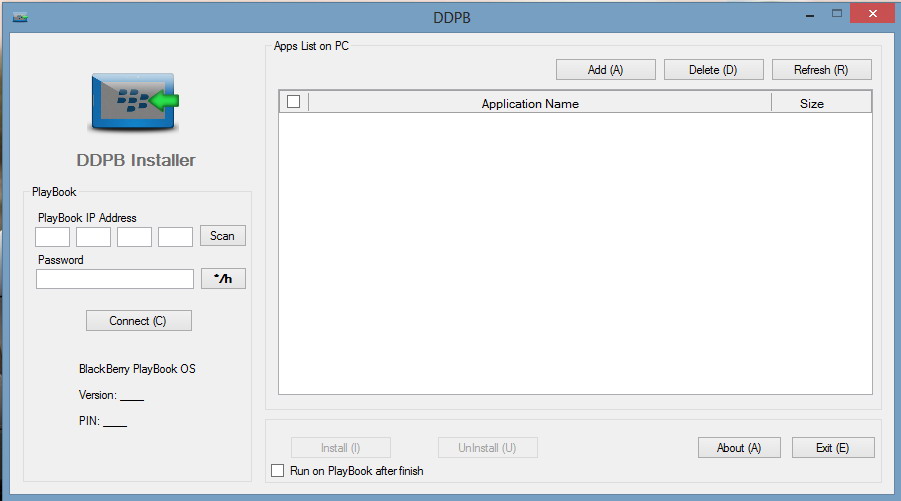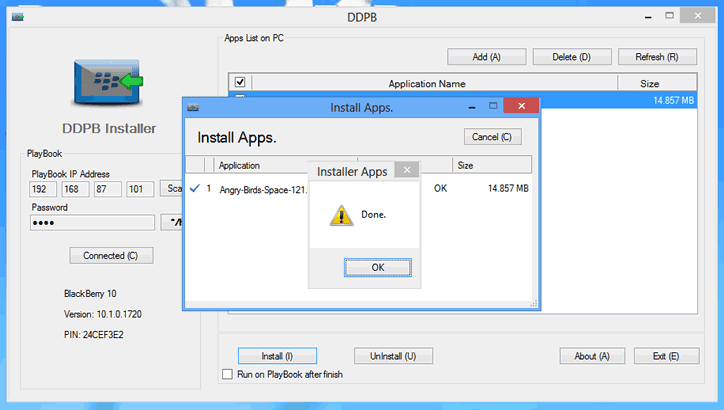A screenshot is taken by pressing a combination of buttons.In this post i will show you how to take screenshots on your Blackberry Z10
INSTRUCTIONS
1. Set the screen to whatever page you want to take a screenshot of.
2. Hold down the Volume Up and Volume Down buttons at the same time until you hear a shutter sound.
3. To find your screenshots, head to pictures from the app list.
SCREENSHOTS